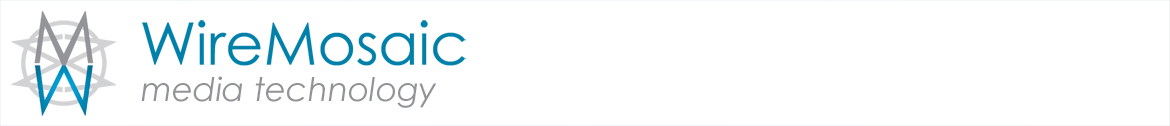Apple’s free update (iOS 6) has several new features, including a new Maps app that actually offers turn-by-turn navigation. But to me, the new Do Not Disturb feature is reason enough to upgrade.
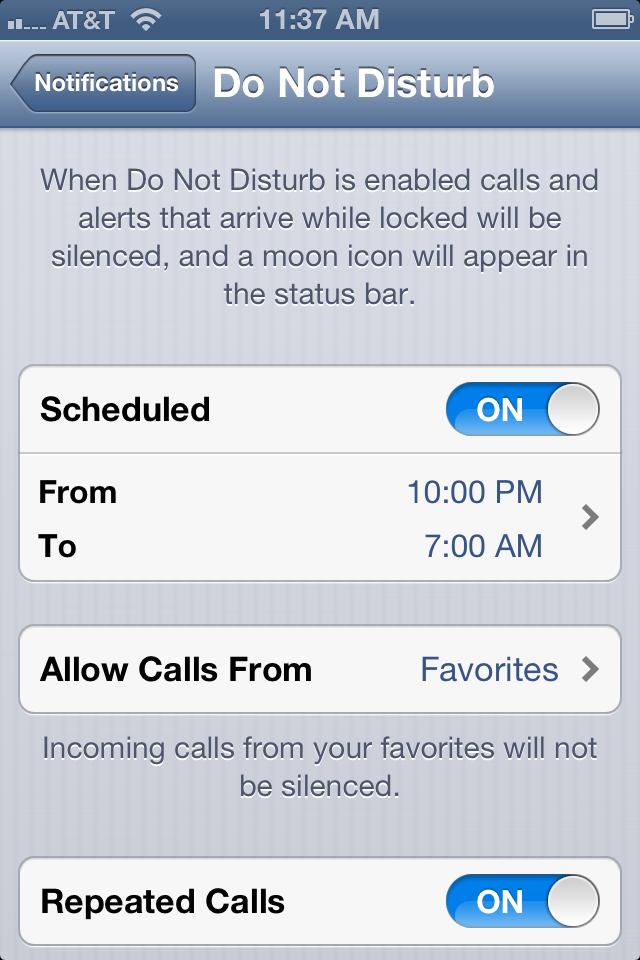
(iOS 6)
Like most people, I have a love/hate relationships with my smartphone. It’s incredibly versatile and helpful, but it also makes me accessible all the time, even when I don’t want to be. International travel is especially challenging with notifications chiming away at all hours of the night. Sometimes I have turned on Airplane Mode to get a little peace and quiet, but that means I would miss an emergency call. And sometimes I would forget to turn off Airplane Mode and miss important notifications for a few hours. When I’m at home, I usually leave my iPhone downstairs at night, so it can happily ping away all night without disturbing anyone (other than the dog).
Now, with iOS 6, it’s easy to disconnect from the endless pinging of notifications. With the new feature Do Not Disturb, you can choose to silence the less urgent notifications – either manually or for scheduled intervals. I easily configured my phone to stop chirping between 10 PM and 7 AM. But I still get phone calls from my favorites, in case of emergencies.
Although it’s a great feature as is, I can think of a few things that would make it even better. For example, location-based settings would make the phone behave differently when I’m at home or away from home. And calendar integration would make it possible for the phone to automatically stop chirping during important meetings. But these enhancements might over-complicate what is an elegant and helpful feature in its current form.
Finally, with iOS 6 and Do Not Disturb I can now stand to keep my iPhone on my nightstand, instead of banishing it to the downstairs for the night. Who knows, maybe my dog will sleep better too!